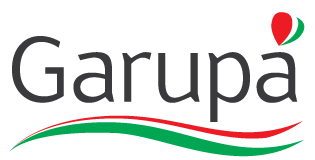Visual cues are omnipresent in our environment, subtly guiding our perceptions and influencing our decisions without us even realizing it. From the way products are displayed in stores to the design of user interfaces in apps and websites, understanding how visual cues operate is crucial for both designers and consumers. This article explores the foundational principles behind visual cues, their psychological impact, and practical examples illustrating their power in shaping human behavior.
1. Introduction to Visual Cues and Human Perception
a. Defining visual cues and their role in shaping perceptions
Visual cues are elements within our visual environment that carry information influencing how we interpret our surroundings. These cues include color, contrast, size, shape, placement, and movement. For example, a brightly colored sign amidst dull surroundings naturally draws attention, signaling importance or urgency. Such cues help our brain filter and prioritize information quickly, enabling efficient decision-making.
b. The psychological basis of visual influence on decision-making
Psychologically, visual cues tap into our cognitive biases and subconscious processes. The Gestalt principles, such as similarity, proximity, and figure-ground, explain how our perception groups elements and highlights certain information. Additionally, our emotional responses to colors and shapes activate neural pathways linked to motivation and reward, subtly steering choices — much like how a well-placed call-to-action button can increase click-through rates.
c. Overview of how visual cues are used in various contexts
Visual cues operate across diverse environments: in advertising to evoke emotions, in interface design to improve usability, and in gaming to enhance engagement. For instance, in retail spaces, product placement and lighting direct customer attention. In digital media, color schemes and typography prioritize information and guide user flow. Recognizing these applications reveals the strategic importance of visual cues in everyday life.
2. The Fundamentals of Visual Design Principles
a. Contrast, color, and gradients as tools for guiding attention
Contrast accentuates differences between elements, making key information stand out. Bright colors or stark contrasts draw the eye, while gradients can direct attention smoothly across a surface. For example, a call-to-action button often uses a contrasting color against a muted background to ensure visibility.
b. The importance of legibility and clarity in conveying messages
Clear typography and sufficient spacing improve readability, ensuring that the intended message is understood quickly. For instance, signage with bold, high-contrast fonts reduces cognitive load, enabling rapid comprehension in busy environments like airports or hospitals.
c. Examples of effective visual cues in everyday environments
| Environment | Visual Cue | Purpose |
|---|---|---|
| Supermarket | Endcap displays with bright lighting | Highlight promotional products to increase sales |
| Road signs | High-contrast colors and symbols | Ensure quick recognition and safe navigation |
| Website navigation | Large, colored buttons with icons | Facilitate easy user flow and engagement |
3. How Visual Cues Affect Perceptions of Information
a. The impact of gradients and contrast on perceived importance
Gradients can create depth, guiding viewers’ focus towards central or critical elements. For example, a website header with a subtle gradient from dark to light naturally draws attention upward, signaling its importance. Contrast, on the other hand, amplifies differences, making key information pop out — such as a red «Buy Now» button on a white background.
b. Case studies on visual cues influencing consumer choices
Research shows that consumers are more likely to purchase products that are highlighted via visual cues. A study by the Nielsen Norman Group revealed that items placed at eye level with high contrast packaging increased sales by up to 20%. Similarly, online shopping sites use badges like «Best Seller» or «Limited Offer» with distinct colors and icons to sway decisions.
c. The role of visual hierarchy in prioritizing information
Visual hierarchy organizes information so that the most important elements are noticed first. Techniques include size differences, color variations, and spacing. For example, headlines are typically larger and bolder than body text, ensuring that readers grasp the main message immediately.
4. Visual Cues in Modern Interactive Media and Gaming
a. Use of visual cues to enhance user experience and immersion
In digital environments, visual cues create intuitive interactions. Subtle animations, highlighting effects, and directional indicators guide users seamlessly—much like how in a game, a glowing outline around an interactive object signals its usability.
b. Example: Pinateros and the strategic use of visual cues in game design
While «Pinateros» is primarily a modern example of effective visual communication, it embodies timeless design principles. The game’s layout employs clear visual cues—such as color-coded icons and directional arrows—to guide players through tasks effortlessly. This approach exemplifies how strategic cue placement can enhance engagement and decision-making, illustrating the importance of visual hierarchy and clarity.
c. The influence of visual cues on player decision-making and engagement
Studies indicate that well-designed visual cues increase player immersion and influence choices. For instance, in many games, enemies or objectives are highlighted with contrasting colors or glow effects to direct attention, subtly steering players’ actions and improving overall experience.
5. The Psychology Behind Color and Contrast Choices
a. Color psychology and its effect on emotions and perceptions
Colors evoke specific emotional responses: red can signal urgency or excitement, blue fosters trust, and green suggests growth or safety. Marketers leverage this by tailoring color schemes to elicit desired reactions, such as using warm tones for sales promotions or cool hues for corporate branding.
b. High-contrast outlines and their role in readability and emphasis
High-contrast outlines improve object visibility, especially in cluttered environments. For example, a white icon with a black outline on a colorful background ensures it remains discernible, facilitating quick recognition and response.
c. How designers tailor color schemes to evoke specific responses
Designers select color palettes based on psychological insights and contextual goals. For instance, health apps often use calming blues and greens to promote trust and relaxation, while sales banners might employ vibrant reds and yellows to induce urgency and excitement.
6. Enhancing Legibility and Attention with Visual Cues
a. Vertical gradients and their function in highlighting titles
Vertical gradients draw the eye downward or upward, effectively emphasizing titles and headings. For example, a website header with a gradient from dark blue to light blue naturally guides attention to the main title, enhancing clarity and hierarchy.
b. Techniques for balancing aesthetic appeal with functional clarity
Effective design balances decorative elements with usability. Using consistent spacing, contrast, and alignment ensures that aesthetic enhancements do not compromise readability—crucial in interfaces like dashboards or signage.
c. Practical applications in advertising, signage, and user interfaces
- Advertising banners with bold, contrasting text to attract attention
- Road signs employing reflective materials and high-contrast symbols for visibility at night
- Mobile app interfaces using color cues to indicate active or inactive states
7. The Standardization and Rules of Visual Cues in Design
a. Common standards like resets to three spins in games and their rationale
Standardized cues, such as the ‘three-spin’ rule in game design, help create predictability and reduce cognitive load. These conventions allow users to develop expectations, leading to smoother interactions and improved usability.
b. How consistent visual cues create reliability and predictability
Consistency in visual cues—like uniform iconography and color schemes—builds user trust and facilitates faster learning. For example, universally recognized icons (a magnifying glass for search) streamline navigation across platforms.
c. The influence of standard rules on user expectations and perceptions
Adhering to established visual standards shapes user expectations, making interfaces intuitive. Violating these norms may cause confusion, reducing user satisfaction and perceived reliability.
8. Non-Obvious Aspects of Visual Cues and Perception
a. Subconscious influence of visual cues beyond immediate awareness
Many visual cues operate subconsciously. For instance, the placement of items on a webpage can influence perceived importance without explicit notice. Research by the University of Toronto suggests that subtle cues can impact decisions by up to 30% without conscious recognition.
b. Cultural differences in interpreting visual signals
Cultural backgrounds shape how visual cues are perceived. For example, red signifies danger in Western cultures but prosperity in China. Designers must consider such differences to avoid miscommunication in global contexts.
c. The potential for visual cues to create biases or misperceptions
Misleading cues can induce biases, such as using certain colors to imply safety or danger. Ethical design requires transparency to prevent manipulation, ensuring that cues inform rather than deceive.
9. Future Trends and Ethical Considerations
a. Emerging technologies in visual cue design (e.g., AR, VR)
Advancements like augmented reality (AR) and virtual reality (VR) open new possibilities for immersive cues. For instance, AR can overlay navigational cues directly onto the physical environment, enhancing real-world decision-making.
b. Ethical implications of manipulating perceptions through visual cues
Manipulating perceptions raises ethical concerns, especially regarding consent and transparency. Overuse or deceptive cues can undermine trust, emphasizing the need for responsible design practices.
c. The importance of transparency and user autonomy in design
Designers should prioritize clarity and honesty, empowering users to make informed choices. Clear labeling and avoiding manipulative cues foster trust and promote ethical standards in visual communication.
10. Conclusion: The Power and Responsibility of Visual Cues
«Visual cues are powerful tools that shape perceptions and influence choices—when used ethically, they enhance understanding; when misused, they can deceive.»
<p style=»font-size: